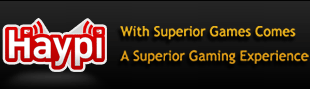Question.
6 posts
• Page 1 of 1
Re: Question.
Kuri09 wrote:Hello,
How do I go about removing posts on these forums? I have another account which I would like to get rid of what I posted lol. Thanks.
Bump, anybody? :/
Re: Question.
Select the edit button under your post. Check the delete post box and click submit. It will ask you to confirm the deletion, select yes.
I believe that only a moderator may delete a post that has been responded to.
I believe that only a moderator may delete a post that has been responded to.
Last edited by Taem96 on Thu Dec 15, 2011 12:57 pm, edited 2 times in total.

Re: Question.
You can, of course, still click the edit button and delete your text if someone has posted after you. It will then just show up as a blank post edited one time by you.
To get a post deleted you would have to contact one of the moderators here.
To get a post deleted you would have to contact one of the moderators here.
Beware the Artesians!!
Re: Question.
True, but a post can not be blank, so you must leave at least one character in the post to successfully delete the post in this manner.

Re: Question.
Thats true. If you do want to leave a completely blank post, you can just delete it all and insert a piece of bbcode like [i][/i]
Beware the Artesians!!
6 posts
• Page 1 of 1
Who is online
Users browsing this forum: No registered users and 10 guests