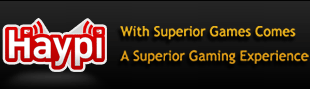Sun Apr 04, 2010 6:30 pm by aalexandra
Sun Apr 04, 2010 6:30 pm by aalexandra
A QUICK NOTE:
Beginner’s Protection: Yes, you are under beginner’s protection for the first seven days of play. This means you cannot attack other players or be attacked during that time. The beginner’s protection expires after the 7 days or if you reach the title of 3rd Baron. So, you should take advantage of your beginner’s protection and build up your city, resources, troops and techs so you will be ready for when it expires.
--------
Starting The Game:
The Task List:
Clicking the “Task” button in the bottom bar of the screen (3rd in top row) will open a list of tasks for you to complete in order to get you familiar with the game. It will help you with:
> Building up your resources.
> Upgrading your titles.
> Using the marketplace.
> Sending letters.
> Joining an alliance.
> Occupying Oasis’s.
And so on. You will get rewards for completing the tasks, either in the form of resources, prestige, attribute points or skill points (depending on which task you finish.) Now, all the tasks are pretty well explained but if you’re left a little confused about how to go about a task, take the time to explore the menus yourself and poke around a little and if that doesn’t work, ask another player or consult the Haypi Forums.
--------
Getting to Know the Screen:
The Top Bar:
The top bar is situated at the top of your iTOUCH/iPHONE screen. It’s brown and tells you the following:
> Current City’s name.
> Your resource count.
> Coin count.
Clicking the top bar will open a new page that gives you more detail about your resources. You can see the Total/Capacity (how much you have, how much you can possibly have) and the Output/Hour (the output per hour of each resource) for each of the resources. It also gives you a clear count of how much money you have and how many coins you hold. This page offers options to upgrade your resources or buy resource using coin as well as purchasing more coins from the Haypi Shop using RL money.
The Bottom Bar:
The bottom bar is situated at the bottom of your iTOUCH/iPHONE screen. It is brown, consists of 12 different buttons and they are the following:
> Chat: There are 3 sections to chat in. “World Chat” being open to all players online at the current time. “Alliance Chat” in which you can chat with members of your alliance (if you have joined one) and “Private Chat” to chat with those on your friend’s list only or receive private messages from people who wish to contact you.
> Alliance: This is where you can join, browse or create a new alliance. If you belong to or lead an alliance, this will show you all the pertinent information about your alliance and it’s members.
> Task: See first post under “Starting the Game” heading for a full explanation.
> Help: This will lead you to the “Basic Operations of Haypi Kingdom” a simple guide that will help you get ahead.
> Ranking: Here you can see a list of all the player’s ranks in Haypi Kingdom along with the player’s title, alliance and prestige.
> Shop: This is Haypi’s shop, where, using real world currency, you can buy coins and other assorted packages of in game currency.
> General: Here you can access general account information such as your name, prestige and title. You can also access more specific management needs by clicking the management button towards the button. There you can manage your friend list and block list, you can invite friend, contact game support and decide to refuse war for various amounts of time. Here you also manage your skill points and assign treasures to your generals.
[STILL UNDER CONSTRUCTION]
Last edited by
aalexandra on Sun Apr 04, 2010 7:53 pm, edited 4 times in total.