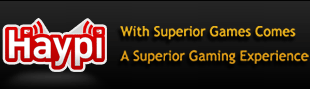Transport screen and keyboard
1. Have two cities.
2. Open the Cities sceen and tap on transport.
3. Choose one of the text boxes (that show the amounts) and type some number. The slider does not update.
4. Choose the bottom input box - crops I think. The keyboard hides the input box.
It DOES send the correct amounts in the end.
2. Open the Cities sceen and tap on transport.
3. Choose one of the text boxes (that show the amounts) and type some number. The slider does not update.
4. Choose the bottom input box - crops I think. The keyboard hides the input box.
It DOES send the correct amounts in the end.