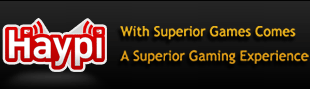Chat issues
19 posts
• Page 2 of 2 • 1, 2
We are working hard to fix these bugs, please be patient, THANKS.
Re: Chat issues
As I posted in another thread, this may be an issue between the new Haypi 2.0 and ios4. Under the previous 1.9 version, when you closed the Haypi app, (usually due to a dropped Network packet causing the chat or mail module to get out of sync), it actually closed. Now, with multi-apps running concurrently under the new OS4, it works a little different.
You now must double-click the device home button, click on the red "x'd" out Haypi icon on the bottom of the screen to actually close the Haypi app. Then click again to restart. You will now get the Haypi Home screen. I know, it's a bit more cumbersome and time consuming. My concern comes in if you are in the middle of a battle when experiencing a dropped network packet, and the impact that may have on the battle outcome, lol!
You now must double-click the device home button, click on the red "x'd" out Haypi icon on the bottom of the screen to actually close the Haypi app. Then click again to restart. You will now get the Haypi Home screen. I know, it's a bit more cumbersome and time consuming. My concern comes in if you are in the middle of a battle when experiencing a dropped network packet, and the impact that may have on the battle outcome, lol!
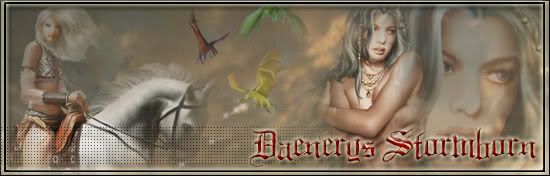
Re: Chat issues
I can confirm that. When chat fails to open, the only viable fix is completely closing the app (by double clicking the menu and closing it manually, as mentioned).
Every time I have done this, it works for a while before the problem arises again.
Every time I have done this, it works for a while before the problem arises again.
Re: Chat issues
I have been having the same problem since the upgrade. I have to delete and reinstall each time to get to word chat and alliance chat. That is the only thing that has worked for me.
Re: Chat issues
Stindahl wrote:I have been having the same problem since the upgrade. I have to delete and reinstall each time to get to word chat and alliance chat. That is the only thing that has worked for me.
2.0.1 is now out. It seems to have fixed the issue with the chat.
Re: Chat issues
Using 2.0.1 here (Iphone 4) and having the chat issues.
Seems to be due to the multitasking not closing the game down fully on exit. Is there a way to force the phone to do this? (Bar rebooting/reinstalling)
Seems to be due to the multitasking not closing the game down fully on exit. Is there a way to force the phone to do this? (Bar rebooting/reinstalling)
Re: Chat issues
It's been a month now and still no fix to our chat problem ?
Re: Chat issues
I am having an different problem. I recently had VIP status, an it ran out while my iPod was taken away. Now whenever I try to talk in any chat I get the "you must wait 15 seconds" message even though I haven't played for over a week. I tried rebooting and reinstalling.
IPod touch 3G on 4.0
IPod touch 3G on 4.0
19 posts
• Page 2 of 2 • 1, 2
Who is online
Users browsing this forum: No registered users and 3 guests