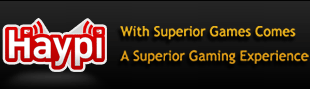Haypi incorrectly displays Building labels
Bug Report: Incorrect Building Labels
Severity: Minor - Annoying
Platform: Android
(Various Android devices, not tested on iPhone or Windows devices.)
Version: Haypi 1.2.2 and 1.2.4 (latest version)
Screenshot: Not Included
(Unable to take screenshots on non-rooted phones.)
Description:
Whenever the Haypi application regains focus after moving to the background for another application or after the screen blacks out from power save mode, the main image of the Haypi buildings and the label text appear to remain at the scrolled location set prior to losing focus while the label boxes appear to be reset to locations relative to scrolling to the upper-leftmost corner. This results in label text outside of the label boxes and empty label boxes appearing on the screen simultaneously. The screen remains in this state until either the application ends or the background image is scrolled again. When the background image is scrolled, the label boxes move smoothly but the background image and the label text are first reset to the same top-left relative locations as the corresponding label boxes.
Expected result:
Since the background image and label text snap to the position of the label boxes on the next scrolling action, it appears that the intent upon regaining focus was to reset the scrolled location of all elements back to the top-leftmost starting position, but it would be more convenient if the Haypi application just left all elements at their prior locations.
Please let me know if anyone else is experiencing this bug and especially whether or not this bug is affecting iPhone and Windows users or if it is specific to the android platform. I wasn't certain if posting this bug in the forum was the appropriate first step or not before sending it on to tech support, but I figure other people might like to know and I also wanted a little more data before I submitted it to tech support.
Thanks in advance and my apologies if this has been posted elsewhere. I couldn't find it if it was.
- Apxiundns -
Severity: Minor - Annoying
Platform: Android
(Various Android devices, not tested on iPhone or Windows devices.)
Version: Haypi 1.2.2 and 1.2.4 (latest version)
Screenshot: Not Included
(Unable to take screenshots on non-rooted phones.)
Description:
Whenever the Haypi application regains focus after moving to the background for another application or after the screen blacks out from power save mode, the main image of the Haypi buildings and the label text appear to remain at the scrolled location set prior to losing focus while the label boxes appear to be reset to locations relative to scrolling to the upper-leftmost corner. This results in label text outside of the label boxes and empty label boxes appearing on the screen simultaneously. The screen remains in this state until either the application ends or the background image is scrolled again. When the background image is scrolled, the label boxes move smoothly but the background image and the label text are first reset to the same top-left relative locations as the corresponding label boxes.
Expected result:
Since the background image and label text snap to the position of the label boxes on the next scrolling action, it appears that the intent upon regaining focus was to reset the scrolled location of all elements back to the top-leftmost starting position, but it would be more convenient if the Haypi application just left all elements at their prior locations.
Please let me know if anyone else is experiencing this bug and especially whether or not this bug is affecting iPhone and Windows users or if it is specific to the android platform. I wasn't certain if posting this bug in the forum was the appropriate first step or not before sending it on to tech support, but I figure other people might like to know and I also wanted a little more data before I submitted it to tech support.
Thanks in advance and my apologies if this has been posted elsewhere. I couldn't find it if it was.
- Apxiundns -