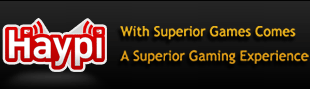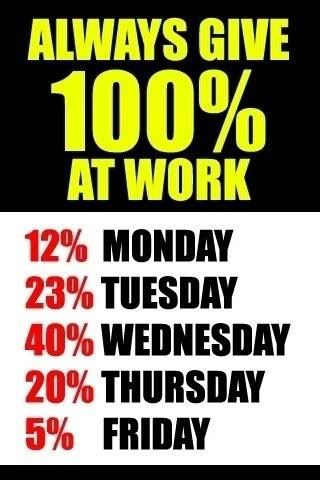How to post screenshots on the forum with iDevices
2. Create an account
3. Touch Upload Media
4. Touch Choose Existing

5. Select the picture you want to put on the forum

6. Wait til the upload ends (be sure that on the lift there's stop, it means that you are uploading the photo)
7. Touch My Albums

8. Touch the photo you've uploaded
9. Touch the "i" on the right
[img]http://i1106.photobucket.com/albums/h376/Etazmai/6fb27e07.jpg[/im
g]
10. Copy the code that starts with [IMG]

11. Past it here

12. Enjoy