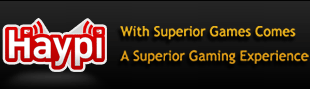Image-> Forum
6 posts
• Page 1 of 1
How do u post an image when you post a reply in the forums. Thx

Marquis
Posts: 430
Joined: Tue Feb 01, 2011 4:23 am
Location: I have too many stalkers as it is... I'm not giving my location to any more ;)
Re: Image-> Forum
To post an image/screenshot on the forum from your idevice, get the photobucket app. Upload an image, go to recently uploaded, select the image you want to post, press the small 'i' in the corner, copy the IMG code and post that code in your reply and it will show the image.
Re: Image-> Forum
Thanx max ur a real help
Re: Image-> Forum
Damn I don't kno how to use it lol
Re: Image-> Forum
msg me on pal O.o

Conqueror
Posts: 1331
Joined: Sun Jan 16, 2011 3:59 am
Location: Haypi Forums, Server 79 and Dragon S2 O.o
Re: Image-> Forum
Kencoxie wrote:Damn I don't kno how to use it lol
When you go into the app, wait for a few seconds and a message will pop up. Then click "yes" and it will show you all the screenshots you have taken on your iPod. Select these you wish to upload to the forums, and upload them. Then access the folder of the uploaded pictures, and click on the one you want to put on the forums. Click to copy the "direct link" then go to the forums, type "[img]Paste%20URL%20Here[/img]", and you will have uploaded your screenshot to the forums. Have fun! :D
"If you're not confused, you're not paying attention."

Haypi Support Emails:
KingdomSupport@Haypi.com.
Thunderball@Haypi.com.
FishSupport@Haypi.com.
DragonSupport@Haypi.com.
6 posts
• Page 1 of 1
Who is online
Users browsing this forum: No registered users and 10 guests