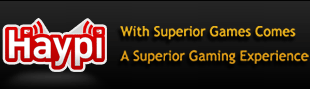Sun May 15, 2011 5:22 pm by SkyDreamer
Sun May 15, 2011 5:22 pm by SkyDreamer
Arythy wrote:I'll go check this, but I think I saw sometime that you can edit a post...
Verified: You can edit your posts in a locked topic. ;)
I'll add to my responses here. ;)
Unverified: You can't edit your posts in a locked topic, I tried it. Make sure you actually try clicking 'edit' instead of seeing the button xD
Edit: Ok. I went to a locked topic that I had posted in and selected 'edit'. This webpage popped up: [edit: removed] I'm not sure if you will be able to view it because it was me that tried to edit it but... I'll remove the url if it's verified by you
Edit: If you go to a locked topic but you don't click it, instead if you just hover your mouse over the picture on the left of the topic, it will say 'this topic is locked, you cannot edit posts or make further replies'. ;)
Last edited by
SkyDreamer on Sun May 15, 2011 5:55 pm, edited 1 time in total.
SkyDreamer - Retired Expert s59 (115) + 82
~Tease~