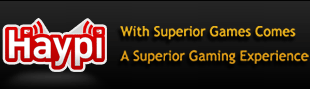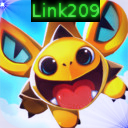[GUIDE] Playing Music whilst Playing Haypi Dragon.
NOTE: The method I use is only available for iDevices with native multitasking (iPhone 4/4S, iPod Touch 4th Gen, iPad 1?/2 - all running iOS4 or newer)
--------------------------------------------------------------------------------------
Firstly, I assume your Haypi Dragon application is open and active. If so, go to your "Haypi Town" and click the "settings" icon in the top right which resembles a 'gear'.

The "settings" menu should now be visible on your screen. Click the two symbols in the bottom corners of the box representing sound effects and music.

They should now be cancelled out with a red cross as show below.

Now click "cancel" to close the settings menu and double tap your 4th Gen iDevice's "home" button (the button at the bottom of the face of your iDevice) which should bring up the iOS4 multitasker. Slide your finger down it (from left-to-right) to access your music toggles. From here either click triangular "play" toggle or click the Music library toggle represented by an orange background with an embedded 'ottava' musical note. IF you choose to go to the library and choose a song to play, once you return to the Haypi Dragon application, you may lose the music; if this is the case simply go back to the multitasker and click the "play" symbol.

--------------------------------------------------------------------------------------
I hope this helps
I'm not sure whether or not this is the correct section but as someone has already suggested - a "guides" forum would definitely be beneficial and I'm sure that myself and many others would contribute.