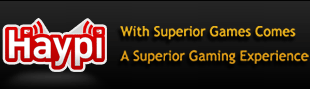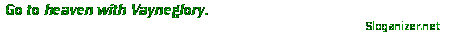meh
20 posts
• Page 2 of 2 • 1, 2
Re: meh
a got a not bad from shade, and vayne has said nothing bad yet .......and i just started using it today.....
and i have no idea how to really make that good of a border <.<
and my thing does not look 3D it just looks like it went on the border
and i have no idea how to really make that good of a border <.<
and my thing does not look 3D it just looks like it went on the border
Retired expert
Re: meh
Well you can use your increase canvas size method.
It's not cheating I like a nice crisp thin border
Click "Select"
Choose "select all"
Click Select
Choose modify>border
Click Edit
Choose fill
Choose color
Click ok
It's not cheating I like a nice crisp thin border
Click "Select"
Choose "select all"
Click Select
Choose modify>border
Click Edit
Choose fill
Choose color
Click ok
Shadetale wrote:Everyone is entitled to their opinion, no matter how misguided, misinformed, or misunderstood it may be... :/
Former Forum Moderator
Former Expert
Former Expert
20 posts
• Page 2 of 2 • 1, 2
Who is online
Users browsing this forum: No registered users and 2 guests